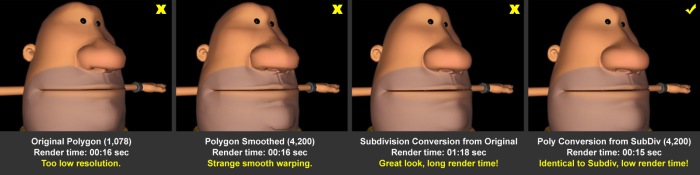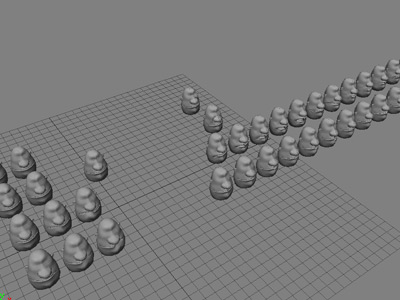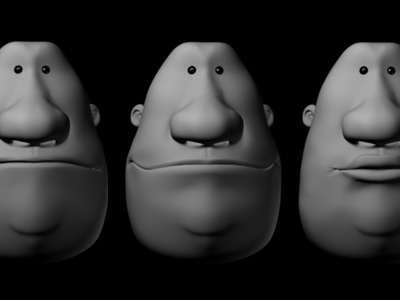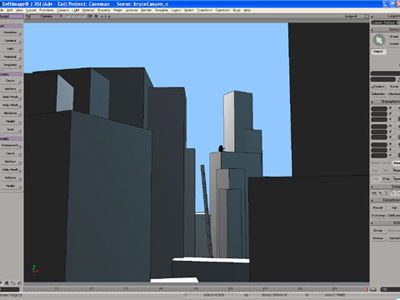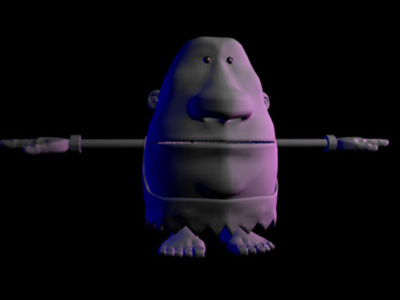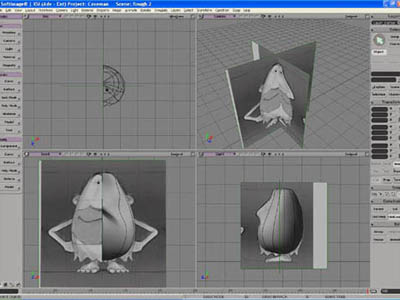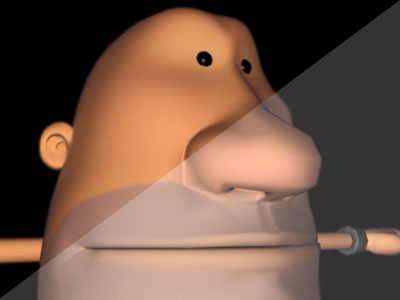
To prevent unsightly, hard edges from appearing on the final render, I need to up the resolution of my models. Because I modeled in XSI and imported into Maya, a simple “smooth” operator does not give me the desired effect. I have to convert my poly to subD and then back to poly again to get the correct smooth. Sounds redundant, but here’s a look why.